- Free Ddos Tools Best Booter
- Free Ddos Tool Hard Hitting
- Free Ddos Tool Download
- Free Ddos Stresser
- Free Online Ddos
UFONet is a free software, P2P and cryptographic-disruptive toolkit- that allows to perform DoS and DDoS attacks; on the Layer 7 (APP/HTTP) through the exploitation of Open Redirect vectors on third-party websites to act as a botnet and on the Layer3 (Network) abusing the protocol. + 01/2018 - UFONet (v1.2 'HackRon') slides. Best DDoS Attack Tools 1. LOIC (Low Orbit Ion Cannon) LOIC (Low Orbit Ion Cannon) is one of the best and free DDoS attack tools. This open-source is used for network testing. It was interestingly the most used tool in 2019 and 2020 to attack actual sites and cause damage. DDos-attack tool.
Free Ddos Tools Best Booter
- Jun 09, 2015 PentagonCrew DDoS Tool ## YOU NEED PYTHON 2.7 TO RUN THE SCRIPT ## Brought. A free file archiver for extremely high compression Clonezilla. A partition and disk.
- Facebook Group Free All Power Full DDoS Tools Free Download. Free PowerFull DDos Tools ````` Unknown Doser. Power: 340-1200 Kbps.
- Free attack test with the possibility to try stresser free instead of the target you can attack through the stresser panel immediately create an account 1500 Gbit/s capacity Hardstresser is one of the leading stresser on the market with 1500 Gbit/s DDos power.
Free Ddos Tool Hard Hitting

Free Ddos Tool Download
When it comes to Security then you need to be very punctual about the safety of your system. You can not say that you are safe by only comparing with old measurements/resources which make your system safe. Hacking enthusiasts are always up to finding new ways to crack the security and enter the system. To really get the idea of what exactly to do next, instead of following old security tips, you need to actually know the process so you can better determine and apply desired changes.

If you are familiar with the term website hacking then you probably know that term DDOS. And this is one of that kind of attack seen usually on the internet nowadays. And we are about to tell you how to DDoS but before you need to clearly know what this is about:
What is DDoS?
DDoS, which is stands for Distributed Denial Of Service and has a huge effect on the internet and its users. It is simply focused on overwhelming the server or system by using various methods to shut down the system. When talking about websites then attacker makes a huge network or bots to send a request to your site server to the maximum of its capacity so the legit users can’t access the site. A DDoS attack can crash the whole site badly. It can be a type of blitzkrieg, DNS server amplification or other types. The force to shut down the system/server or keep it busy as much as possible to prevent the real users to access can be done in more than one manner. And it totally depends on server capacity for how much requests you need to send a single time to make this happen. Usually, a shared server crash easily whereas to perform an attack on VPS or dedicated server is way too difficult and you really need a superbly broad network or bots and environment to make this happen.

To Perform DDoS attack you need to go through these simple steps. We will give you a brief idea on how to DDoS a server. Let’s take a look at below steps explanation:

As we already said that this attack can be performed in various manners, you can also use a different method but here we are running this process using a software as well as the command prompt. Using a software to perform this kind of attack is easy because non-techky or tech knowledgeable person can even use a software after following instructions and can get started right away anytime.
Step 1# Starting the Software
To get started with a software to perform DDoS you need to install one of the best ones which will actually work. Download this software from Sourceforge.net, this software is known as LOIC(Low Orbit Ion Cannon). After one downloading the software, you need to extract it on your windows system and open it.
Step 2# Target A Site
After opening LOIC on your windows system you need to Target a website in which you want to perform this action. Here you will see Select your target box area inside which you have two other boxes contains options to put the Website URL and IP address. If you have the website URL which you want to target then put it inside the first box, Or if you have the IP then put that in the second box. After that hit the “Lock on” button.
Step# 3 Configure it
Be patient and don’t move your fingers towards the big button because still you need to configure and let the software know the configuration of your attack. Now, go to the third section says Attack options, let the Timeout and HTTP Subsite same but inside TCP / UDP message box type any Random message.
Also let the port same (80) if you are attacking a website, then select the method UDP. Uncheck wait for reply and let the Threads at 10. Usually, the Thread should be 10 but if you have pretty good processor/configuration then you can increase it upto 20 which will increase the capability of your attack.
Step# 4 Final Step (Attack)
Now its the time to press the trigger, you see that big button which says IMMA CHARGIN MAH LAZER so hit that. Once you have pressed that you will see the regarding info and the progress of your attack. On request column, under Attack status, you will see how many times the resources of the site has been requested. Or if you are doing ddos on Minecraft server then it will show you for how many times it has requested the resource from Minecraft server.
This is just an automated DDoS attack which will work with LOIC and the info you will feed inside of it. If you want to do it manually then you can use command prompt for this purpose. Check out below steps to know exactly how to do this.
How to DDoS Using Command Prompt
In a manual way, you can use cmd for DDoS. It increases the simplicity of task and makes it more convenient. With command prompt, all you need is an enabled Internet connection.
Free Ddos Stresser
Selecting a site: The First and initial step is to select your target, so choose a site which you wanted to ddos.
Free Online Ddos
Getting IP: In order to DDoS that site you need to get the IP address of that website. Open command prompt and run this command
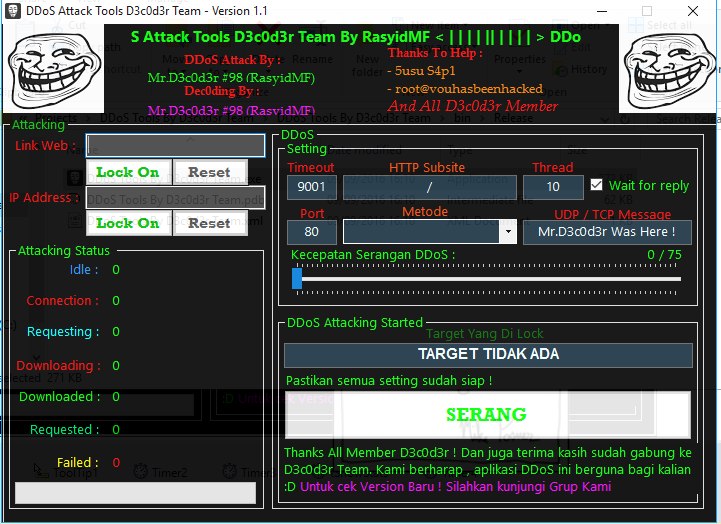
It will show you the IP address which looks similar to xxx.xxx.xxx.xxx , once you get the IP address press Ctrl+c to stop the current command execution.
Execute DDoS: You need to type the following command to DDoS website.
This command will send the 65500 bytes of data to the ip address or to the site. To make ddos attack more powerful you can use multiple systems and run the command.
Stay Tuned: You need to let the command execute for atleast 2-3hours. It will overwhelm the server and the site will go down temporarily.
Note: This attack using command only works with low config server, like shared servers. If you are trying to DDoS a website which has VPS, dedicated or high configuration server then only the tools like LOIC or other powerful tools. will work for you.