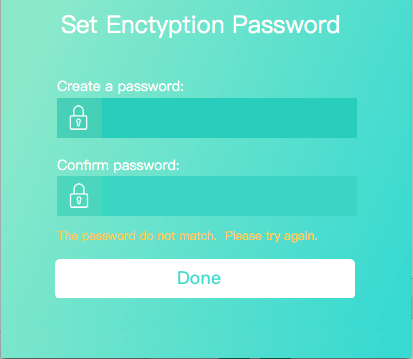
- Access Encrypted Files Mac Dmg Online
- Access Encrypted Files Mac Dmg Free
- Access Encrypted Files Mac Dmg File
- Access Encrypted Files Mac Dmg Online
Your encrypted DMG file looks like this. To access the now encrypted data, double click your DMG file. You'll be promoted for the passcode you entered in step #4 above. The decrypted volume will mount, and you can access the original files. File Extension conversion from DAA to DMG is the conversion of computer file extensions from Power Iso Direct Access Archive to Apple Mac OS X Disk Image. Furthermore, each computer program handles. DMG files usually contain OS X installation packages for software tools designed for Mac, but they may also contain images, videos, or audio and text files that may also be of use on a Windows PC. Now we'll show you how to open the dmg file. This format refers to the images of disks, but in order to view it, you need special software. In this material, we.
A dmg file is a compressed file structure, capable of containing folders, files, etc. Dmg files can be used for a variety of purposes, from encrypting a home directory (ie – FileVault) to encrypting a file structure manually. A dmg file can be encrypted fairly simply. From Disk Utility, create a dmg file by clicking on the File menu and selecting New and then Blank Disk Image. This will bring up a screen where you can provide a name for your home folder and a size, then select either AES 128 or AES 256, which is a bit slower.Go ahead and click on Create and then at the resultant password screen go ahead and provide a password to be used. And let’s just go ahead and uncheck the option to create an entry in Keychain for the password.If you would rather do so from the command line I covered how to do so in a previous post.Now let’s download Spartan, a tool built by Ryan Kubasiak. Now download a dictionary file. I just used one of these (and for expedience sake I paired down the contents to only have about 100 possible passwords, one of which was mine). Now go ahead and open Spartan, clicking on Go! at the splash screen.At the Choose a File screen, browse to and then select your password file, clicking Choose once you have done so. At the next Choose a File screen browse to and then select your dmg file which you would like to crack the password for. The password file will then be read into RAM and the password cracking will commence.According to the length of your password this could take a long, long time, but when it’s done you will have your password, assuming it was in the dictionary of passwords you used. Dictionary files can be downloaded from a variety of sources, some collections taking up gigabytes upon gigabytes of space and covering every possible keyboard combination. Therefore, the longer the password that you use and the more complex the password is, the longer it will take to break the encryption.“So, would your holiness care to change her password?” – The Plaguehow . Last Updated: 2 months ago . Views: 6
. Views: 6ANSWER
Step 1: Right-click the file or folder and choose the “Add to archive…” option, as it is shown below. Step 2: After step 1, a screen called “Archive name and parameters” appears. Then click “set password”. Step 3: After “Enter password” screen shows, we can enter and reenter password as requested and click OK.
How To Add A Password To An Existing Archive?
Click ‘Set password’ and enter a password for the archive. The Enter Password window that opens will have an option to encrypt the archive. You can check it and encrypt the archive the same time you add a password to it. Winrar will take time …
How To Add A Password To An Existing Archived or Zipped File? The ‘Set default compression options’ window will open. Click on ‘Set password’ and enter a password for the archive. The Enter Password window will let you encrypt the archive. You can check it and encrypt the archive the same time you add a password to it.
How to Password Protect Your ZIP Files in Windows 10 ? Select the image by double-clicking on it and entering your password to access the password-protected file. The password required to open the image file can be stored in the user account’s key ring, if necessary. An open.dmg file is displayed as an integrated drive in Finder. An opened.dmg file as an integrated hard drive
Access Encrypted Files Mac Dmg Online
How to password protect a file or folder in Windows 10 ?
You can password protect your folder of files in Windows 10 just by creating a simple batch file (a.k.a. BAT file). Again, you don’t have to be an expert to do that.
How to Password Protect Files and Folders With Encryption? Create an Encrypted Archive. Windows XP allowed you to create password-protected ZIP files, but Windows 7 doesn’t. That’s fine — you can download a free third-party file compression program that will handle this for you. There are many file-compression programs you could use, but we recommend the completely free and open-source 7-Zip.
How to password protect a folder or file in Windows 10 ? To begin, use File Explorer to find the file or folder you wish to protect. Right-click on it and click “Properties” at the bottom of the context menu. From here, press the “Advanced…” button in
Where can I get the password to the zip, rar, b1 archive?
People who share archives at the file-sharing sites often write the password to the files in the description. So check the page where you found and downloaded the file. Look closely at the file name Password can be a part of name too, usually with something like pas, pass or password.
How to Add or Remove Password from Outlook Data File ? It’s always a good practice to password protect your Outlook PST files with a password. Even more so if you share your PC or workstation with multiple users. After you set a password to your PST archive, you’ll be prompted to insert it every time you Open Outlook. After you insert it, all the contents of your PST file will become accessible.
How To Create Password-Protected Archives in WinRar? It also offers a feature allowing you to password protect your files. This article will show you how to do so. How To Create Password-Protected Archives in WinRar? WinRar gives you the ability to create password-protected archives. The procedure is explained below: Select a file Right-click > Add to Archive ; Winrar will open.
How to Encrypt & Password Protect your Files with 7-Zip? 7Zip password protect your files. By using 7Zip to archive or compress your files, you do not just organize and make the file smaller, but you can also have your data password protected with the 7Zip. And if your file is too important, the 7Zip supports AES-256 encryption to keep your data safe.
How to Password Protect and Encrypt Files using 7-Zip for ?
Change the archive format to 'zip' to make your zip folder. Create a password for the document, re-enter it, then change the encryption method to AES-256, then press 'OK.' A zip folder will then be created in the directory your file was in that is both encrypted and password protected with the passowrd you gave it.
How to Set a Password on Your Outlook Data File? To remove the password, leave the “New password” and “Verify password” edit boxes blank. To change the password, enter a new password in both of those edit boxes. Applying a password to your Outlook data files also helps protect them when you archive and back up the data files, storing them on external media or in the cloud.
How To Password Protect Files, Folders, Documents? Easy way to protect files on your computer.
How to Set Password on a Folder Already Existing WinRAR ? How to Set Password on a Folder Already Existing WinRAR Archive: To add a password to an existing archive, this tutorial will show how to put password on a f
How do you encrypt files in a Zip file with WinZip ?
If you are unable to supply the correct password, the file can be skipped, and it will remain unchanged in the Zip file. The password you entered in the Encrypt dialog box will remain active until either you delete or replace it, or you close the archive. If you have any questions about this information, please submit a Technical Support ticket.
How To Create A Password-Protected ZIP File on Windows? Method #1: To Create Password Protected ZIP file in Windows XP. The ZIP file password protection feature is available on Windows XP, unlike Windows Vista or Windows 7 which do not include the feature. Thus at one point, XP is more convenient to add the password to your ZIP files. Follow the instructions below to know how to add the password to
How to Change & Recover Outlook PST Password? Click Add files and select the PST file for which password is to be changed. Click Set New Password. It will open a dialogue box asking to set a new password for the PST file. Note: To recover the Outlook PST file password, click on the Recover Password option, and an alternative password would be generated for the file. Similarly, by clicking
How to archive in Outlook automatically or manually?
How to find the archive file location on your machine. If you cannot find the archive .pst file in any of the above locations, chances are that you chose to store it in a different place when configuring the auto archive settings.. Here's a quick way to determine the exact location of your Outlook archive: right-click the Archive folder in the list of folders, and then click Open File Location.
What Is an Archive File and How Is It Used? Terms like archive, archive file, and file archive are also used to describe the act or result of compressing and storing a collection of files and folders to a single file.There's more on that at the bottom of this page.
How to Password Protect a ZIP File with The Best Way 2019? Simply open compressed file. From the 'File' menu, choose 'Add a password…' then enter the password to be twice and click 'OK'. Even though you have secured your Zip file with a password so that no one will access the file except or anyone with the password, there is still one problem with, anyone can access and see the names of the files in
How to Encrypt Your Files with WinZip? Drag and drop your files to the center NewZip.zip pane and enter a password when the dialog box appears. Click OK . Click the Options tab in the Actions pane and choose Encryption Settings .
How to Open Password Protected 7zip File?
>Add to archive from the menu. Third Step-Enter your password (We extremely suggest to set a password with more than 8 characters which consist of alphabets and numbers), Fourth Step-And choose the Encryption method you prefer. Final Step-Just click on the “Done” to set a password immediately. The Best mechanical solution to unlock the 7zip
How to reset or recover Outlook (*.pst) data file password? To prevent others from viewing your information on Outlook, you may choose to set a password to the pst file. When you are setting password on the Outlook data file, you are prompted to keep the password in a safe place, because Microsoft can't help you to recover pst file lost or forgotten password.
How to Unlock Password-Protected Outlook PST Files? Provide the desired password for the PST file in the Set New Password window and click OK. Once you change the password, a message will appear on your screen with confirmation. Click OK to finish the process. This way, you can easy modify the password for the Outlook PST file.
How to Recover WinRAR Password If I Forgot? To do so, they set up passwords with the program in order to protect the file fully. No one else, except those who know the password, can open it. However, there are times that some of us just forgot the password of WinRAR file, which could cause huge trouble.
How to Create a Password-Protected Zip File on Mac?
Access Encrypted Files Mac Dmg Free
How to Create Password Protected Zip Folder on your Mac. To begin you need to select the file or folder you wish to archive and right-click it. Press 'Compress' and select to zip file.; Then you need to use Finder, scroll down to 'Utilities' and choose 'Terminal' from the folder. Alternatively, you can press command and space keys at the same time to start the Spotlights search.
Last modified: February 26 2021Was this answer helpful:
Share:
NEXT QUESTION:
Access Encrypted Files Mac Dmg File
Please let the audience know your advice: